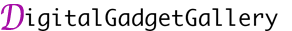Is Ultrawide 21:9 Or 32:9?
Welcome to the fascinating world of 49 monitors, where technology meets immersive visual experiences! In this article, we delve into the realm of ultrawide displays, uncovering the true essence of these magnificent screens. Are you wondering about the aspect ratio of a 49 monitor or how it compares to the more common 16:9 ratio? Or perhaps you're curious about the equivalent of a 49 ultrawide monitor? We've got you covered! Join us on this journey as we decipher the differences between 16:9 and ultrawide, exploring how these aspects affect your viewing experience. And if you've recently invested in one of these behemoth screens, we'll also enlighten you on the ideal distance to sit from a 49-inch monitor for optimal comfort and immersion. Get ready to unlock the secrets behind the captivating world of 49 monitors!
Is Ultrawide 21:9 or 32:9?
Ultrawide monitors have opened up a whole new aspect ratio frontier, providing a wider field of view and enhancing the overall visual experience. When it comes to the aspect ratio of ultrawide monitors, the most common and widely adopted ratio is 21:9. This aspect ratio allows for a wider horizontal pixel count, translating into an expanded display that immerses you in your favorite movies, games, and creative projects. However, there is another variant of ultrawide monitors that takes it even further - the 32:9 aspect ratio. This aspect ratio, sometimes referred to as super ultrawide or dual-screen mode, offers an even broader panoramic view. With its ultra-wide canvas, a 32:9 ultrawide monitor truly transports you into a world of unrivaled cinematic immersion, making it an ideal choice for content creators, gamers, and multitaskers seeking maximum screen real estate. So, whether you opt for the immersive 21:9 or go all-in with the mind-blowing 32:9, ultrawide monitors are revolutionizing the way we experience visuals like never before.
What is a 49 Ultrawide Monitor Equivalent To?
If you've ever wondered what a 49 ultrawide monitor is comparable to in terms of multiple smaller screens, sit back and prepare to be amazed. A 49 ultrawide monitor, with its colossal screen size, offers the equivalent of having two 27-inch monitors seamlessly merged into one, side by side. By effectively combining the screen space of two traditional monitors, this behemoth of a display creates a seamless and uninterrupted workspace. The expansive real estate of a 49 ultrawide monitor allows you to effortlessly multitask, whether you're editing videos, designing intricate graphics, or simply managing numerous applications and windows simultaneously. Say goodbye to the limitations of traditional displays and embrace the productivity and immersive capabilities of a 49 ultrawide monitor.
What Aspect Ratio is a 49 Monitor?
A 49 monitor typically boasts an aspect ratio of 32:9. This super ultrawide aspect ratio is designed to provide an expansive field of view, giving you a wider and more immersive visual experience. The 32:9 aspect ratio of a 49 monitor means that the width of the display is 32 units for every 9 units of height. This wider aspect ratio is particularly beneficial for gaming, content creation, and multitasking, as it allows you to have multiple applications and windows open side by side without the need for a multi-monitor setup. By embracing the generous screen real estate of a 49 monitor, you can seamlessly immerse yourself in your favorite games, create stunning multimedia projects, and boost your productivity by effortlessly managing multiple tasks all within a single wide-screen canvas.
What is the Difference between 16:9 and Ultrawide?
The key difference between 16:9 and ultrawide monitors lies in the aspect ratio and the resulting visual experience. A 16:9 monitor, considered the standard for most displays, has a traditional widescreen format with a width-to-height ratio of 16 units to 9 units. On the other hand, an ultrawide monitor breaks free from this conventional format and offers a significantly wider aspect ratio, typically 21:9 or even 32:9 in some cases. This wider aspect ratio of ultrawide monitors provides a more immersive viewing experience by expanding the horizontal field of view. It's like stepping into a wider world, with panoramic visuals that make movies come alive, gaming more thrilling, and multitasking more efficient. With an ultrawide monitor, you can truly engulf yourself in the action and see more of the content you love without the distractions of bezels or the need for multiple screens.
How Far Should You Sit from a 49-Inch Monitor?
Optimizing your viewing distance from a 49-inch monitor is crucial to striking the perfect balance between immersion and comfort. As a general rule of thumb, experts recommend sitting at a distance of approximately 3 to 4 feet (or 90 to 120 centimeters) from a 49-inch monitor. This distance allows you to fully appreciate the wide field of view that a 49-inch monitor offers while still maintaining a comfortable viewing experience. However, personal preferences may vary, and factors like eyesight, desk space, and individual comfort levels should be considered when determining the ideal viewing distance. Experiment with different distances and find the sweet spot that works best for you, ensuring that you can fully immerse yourself in the visuals without straining your eyes or feeling too close to the screen.
Further Inquiries about 49 Monitor
1. Can a 49 monitor be used for gaming?
Absolutely! A 49 monitor is not only suitable but also highly recommended for gaming enthusiasts. The expansive screen real estate and wide aspect ratio of a 49 monitor provide a more immersive gaming experience, allowing you to see more of the game world without the distractions of bezels or multiple monitors. Many 49 monitors also come with features like high refresh rates and adaptive sync technologies, enhancing the smoothness and responsiveness of gameplay. Whether you're into fast-paced action games or immersive open-world adventures, a 49 monitor can take your gaming experience to new heights.
2. Can a 49 monitor replace a multi-monitor setup?
Yes, a 49 monitor is designed to provide the equivalent screen space of multiple monitors, making it a suitable replacement for a multi-monitor setup. With its wide aspect ratio and expansive display area, a 49 monitor allows you to have multiple windows and applications open side by side, simulating the workflow of multiple screens seamlessly. This eliminates the need for bezels and the hassle of managing multiple monitors, providing a clutter-free and streamline workspace.
3. Does a 49 monitor support split-screen functionality?
Yes, most 49 monitors come with built-in features that support split-screen functionality. This allows you to easily divide the screen into different sections, creating virtual monitors within a single display. You can allocate specific areas of the screen to different applications or windows, enabling efficient multitasking. Whether you're working on a project, monitoring multiple tasks simultaneously, or simply browsing the web while watching a video, the split-screen functionality of a 49 monitor enhances productivity and convenience by allowing you to effectively utilize the wide canvas at your disposal.

Embark on a journey into the world of 49 monitors, where cutting-edge technology meets captivating visuals. We've explored the various aspects of these behemoth screens, from their aspect ratios to their equivalency to multiple monitors. Whether you're a gamer seeking immersive experiences, a content creator in need of ample screen real estate, or a multitasker looking to streamline your workflow, a 49 monitor offers the ultimate solution. With its wide aspect ratio, split-screen functionality, and the ability to replace a multi-monitor setup, this display opens up new dimensions of productivity and immersion. So, position yourself at the optimal viewing distance and let the panoramic visuals of a 49 monitor envelop your senses, transforming the way you game, work, and engage with content. Welcome to a new era of visual splendor with a 49 monitor.