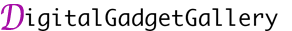How to Know If iPhone Has Spyware
In today's digital age, smartphone security is a major concern for individuals and organizations alike. With the increasing prevalence of spyware, it has become crucial to know if your iPhone is infected. This article aims to provide an overview of how to detect spyware on your iPhone, focusing on three key aspects: unusual battery draining, data usage, and strange behavior. By understanding the signs and symptoms of spyware, you can take necessary steps to protect your privacy and data.

One of the most common indicators of spyware on an iPhone is unusual battery draining. If your device is experiencing unusually fast battery depletion, even when you are not actively using it, it may indicate the presence of spyware. This is because spyware often runs in the background, consuming device resources and draining the battery. To check for excessive battery consumption, go to Settings, then tap on Battery. Here, you can see the apps and processes that have utilized the most power. If you notice any unfamiliar or suspicious apps using a significant amount of battery, it is a red flag for potential spyware.
Another important aspect to consider is your data usage. Spyware can often send and receive data without your knowledge, leading to an increase in data usage. If you observe a sudden spike in data consumption or receive notifications of exceeding your data limit despite not actively using your phone, it may be a sign of spyware. To monitor your data usage, navigate to Settings and tap on Cellular. Here, you can view the data consumed by different apps and identify any unusual patterns or high data-consuming apps that you do not recognize. Such findings are indicative of potential spyware activity.
Apart from battery draining and data usage, strange behavior exhibited by your iPhone may also be an indication of spyware. If you notice any unexpected or unexplained occurrences such as random restarts, unusual error messages, or unresponsive apps, it is crucial to investigate further. Spyware can interfere with the normal functioning of your device, leading to these irregularities. Additionally, if you experience slow performance or apps taking longer to load than usual, it may be a result of spyware running in the background. Such anomalies should be taken seriously and prompt action should be taken to investigate and mitigate the potential spyware threat.
In conclusion, detecting spyware on your iPhone is essential in safeguarding your privacy and security. By paying attention to signs such as unusual battery draining, high data usage, and strange behavior, you can detect the presence of spyware on your device. If you suspect your iPhone has been compromised, it is recommended to perform a thorough scan using reputable antivirus software specifically designed for iOS devices. Additionally, keeping your device's operating system and apps up to date and being cautious when downloading apps or clicking on suspicious links can help prevent spyware infections.