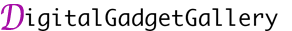How to Change Your Phone'S Location
Changing your phone's location can be a useful tool for various reasons. Whether you want to access region-restricted content, play location-based games, or protect your privacy, being able to change your phone's location can come in handy. In this article, we will explore three different methods that you can use to change your phone's location.

Firstly, one of the easiest ways to change your phone's location is by using a VPN (Virtual Private Network). A VPN works by redirecting your internet traffic through a server located in a different country, making it appear as though you are physically located in that region. There are many VPN apps available for both iOS and Android devices, and they offer a wide range of server locations to choose from. Simply download a VPN app, select a server in the desired location, and enable the VPN. Your phone's location will then be changed to match the server's location.
Secondly, another method to change your phone's location is by using location-spoofing apps. These apps allow you to manually set a fake GPS location for your device. They are especially popular among gamers who play location-based games such as Pokémon Go. By spoofing your GPS location, you can trick the game's system into thinking that you are in a different location and access virtual creatures or items that are exclusive to that area. However, it's important to note that some location-spoofing apps may require you to root your Android device or jailbreak your iPhone, which can void your device's warranty and pose security risks.
Thirdly, if you own an Android device, you can change your phone's location by using the developer options. To enable developer options, go to your phone's settings, scroll down to "About Phone," and tap on the "Build number" seven times until you see a message confirming that the developer options have been activated. Once you have activated the developer options, go back to the main settings menu and select "Developer options." In the developer options menu, you will find an option called "Select mock location app." By enabling this option and selecting a mock location app, your phone's GPS will be overridden with the location provided by the app.
In conclusion, there are several methods available to change your phone's location. Whether you choose to use a VPN, a location-spoofing app, or the developer options on your Android device, it's important to make sure you understand the potential risks and limitations of each method. Additionally, be aware that changing your phone's location may violate the terms of service of certain apps or websites, so use these methods responsibly and consider the legal implications. Changing your phone's location can be a useful tool, but always make sure to do your research and proceed with caution.