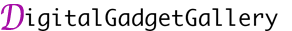How do I Uninstall an App on My Android Phone
Uninstalling an app on an Android phone is a simple process that can be done in just a few steps. Whether you want to remove an app that you no longer use or need to free up storage space on your device, this guide will provide you with detailed instructions on how to uninstall an app on your Android phone.
To uninstall an app on your Android phone, start by locating the app icon on your home screen or in your app drawer. Once you have found the app you want to uninstall, press and hold the icon until a menu pops up. From the menu, select the "Uninstall" option. You may be prompted to confirm the uninstallation, so simply follow the on-screen instructions to complete the process. In some cases, you may also be asked if you want to keep any data associated with the app. Choose accordingly based on your preferences.
One aspect to consider when uninstalling an app is that some pre-installed apps, also known as bloatware, cannot be uninstalled using the traditional method mentioned above. These apps are often included by the manufacturer or service provider and can take up valuable space on your device. However, they can be disabled, which will prevent them from running and taking up system resources. To disable these apps, go to the "Settings" menu on your Android phone, select "Apps & Notifications," and then choose the app you want to disable. From there, tap on the "Disable" button and confirm your selection. Keep in mind that disabling certain system apps may have unintended consequences, so exercise caution.

Another important aspect to consider when uninstalling an app on an Android phone is the potential for leftover files or data. Even after the app itself has been uninstalled, there may still be residual files or data on your device. These can include cache files, temporary files, or leftover folders. To ensure a more thorough uninstallation and reclaim even more storage space, you can use a file manager app or an app specifically designed to remove residual files. These apps can scan your device for any remnants of the uninstalled app and clean them up, providing a more complete removal process.
In conclusion, uninstalling an app on an Android phone is a straightforward process that can be accomplished with just a few steps. Whether you need to free up storage space or remove an unused app, following the instructions outlined above will guide you through the process. Additionally, disabling pre-installed apps and using file manager apps can help ensure a more thorough uninstallation and optimize your device's performance. By regularly reviewing and managing your installed apps, you can keep your Android phone organized and running smoothly.