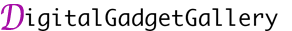A Comprehensive Guide: How to Use Galaxy Phone Effectively
The Galaxy phone is a popular mobile device that offers a wide range of features and functions. In this article, we will discuss how to use the Galaxy phone effectively. We will explore three key aspects: navigating the user interface, managing apps, and utilizing the advanced camera features. By the end of this article, you will have a better understanding of how to make the most out of your Galaxy phone.
To begin with, the Galaxy phone's user interface is intuitive and user-friendly. The home screen allows quick access to apps and widgets, while swiping down from the top of the screen reveals the notification panel. The on-screen navigation buttons make it easy to navigate through various screens and menus. Additionally, the Galaxy phone offers customization options, allowing users to personalize their home screen, wallpapers, and themes. By familiarizing yourself with the user interface, you can easily navigate your Galaxy phone and access its various features.
One of the key features of the Galaxy phone is its vast selection of apps. Managing apps efficiently is crucial for optimal performance and organization. To install new apps, you can access the Google Play Store directly from your Galaxy phone. It is important to download apps from trusted sources to ensure their quality and security. To organize your apps, you can create folders on the home screen or app drawer. By categorizing your apps, you can easily locate and access them whenever needed. Lastly, it is also worth exploring the Galaxy Store, which offers a variety of exclusive apps and features.
The Galaxy phone's advanced camera features are a major highlight. To take stunning photos, familiarize yourself with the camera app's different modes such as Pro, Panorama, and Night mode. Each mode offers unique settings and capabilities to capture your desired shots. Experiment with the different camera modes to find the ones that best suit your photography style. Additionally, the Galaxy phone offers editing tools within the camera app, allowing you to enhance your photos without the need for external editing software. With some practice and experimentation, you can capture professional-quality photos with your Galaxy phone.

In conclusion, the Galaxy phone offers a user-friendly interface, a wide selection of apps, and advanced camera features. By understanding how to navigate the user interface, manage apps effectively, and utilize the camera's capabilities, you can make the most out of your Galaxy phone. Remember to explore the various customization options and settings to personalize your device to your preferences. With these tips and tricks, you can confidently use your Galaxy phone and enjoy all the features it has to offer.